Gemini Prompting: A Beginner's Guide
Introduction
Welcome to the world of Gemini Prompting, your gateway to harnessing the power of Artificial Intelligence directly within your familiar Google Workspace environment. This guide is crafted for beginners and will walk you through the essential aspects of crafting effective prompts for Gemini. By mastering prompt design, you'll unlock new levels of productivity and creativity across Google Workspace applications like Gmail, Docs, Sheets, Slides, and Meet. Whether you must draft compelling emails, generate comprehensive documents, or efficiently organize complex data, Gemini is poised to become your indispensable AI-powered assistant. Let's dive in and explore how to make the most of this innovative tool.
What is Gemini?
Gemini is Google's cutting-edge AI assistant seamlessly integrated into Google Workspace. Think of it as an intelligent partner embedded within the tools you use every day:
- Gmail: For smarter email composition and management.
- Docs: To enhance your writing and document creation processes.
- Sheets: For advanced data analysis and organization.
- Slides: To create engaging and impactful presentations.
- Meet: To facilitate more productive and insightful meetings.
- And more: Gemini's reach extends across the entire Google Workspace ecosystem.
Gemini is engineered to boost your efficiency and spark creativity, all while upholding robust privacy and security standards. It's versatile and capable, assisting with various tasks, from content generation and information synthesis to image creation and workflow automation.
What is Prompting?
Prompting is the art of communicating with your AI assistant through natural language. It's akin to starting a conversation – you provide an initial cue, a "prompt," and Gemini responds intelligently based on your input. Think of prompts as seeds you plant to grow insightful and helpful outputs from Gemini. The effectiveness of your prompts directly determines Gemini's ability to assist you. This skill is key to unlocking the full spectrum of Gemini's capabilities.
Key Components of Effective Prompts
To write prompts that truly make Gemini shine, focus on these four core elements, often remembered by the acronym PTCF:
- Persona: Define who Gemini should be in the context of your request. Are you asking it to act as a marketing expert, a program manager, or a customer service representative? Specifying a persona helps Gemini tailor its responses to the appropriate expertise and perspective.
- Task: Clearly articulate what you want Gemini to do. Are you asking it to draft an email, summarize a report, brainstorm ideas, or create a table? A well-defined task ensures Gemini understands the objective of your prompt.
- Context: Provide the necessary background information and details. The more context you give, the better Gemini can understand the nuances of your request and generate relevant and accurate outputs. This might include project details, customer background, or specific guidelines.
- Format: Specify the desired output format. Do you need the response as an email draft, a list of bullet points, a structured table, or a concise paragraph? Clearly defining the format helps Gemini deliver the information in a way that is immediately usable for you.
Example Prompt Breakdown:
Let's dissect the example prompt provided earlier:
"You are a program manager in the tech industry. Draft an executive summary email to stakeholders based on the project status report. Limit the summary to bullet points."
- Persona: "You are a program manager in the tech industry." This sets Gemini's professional role and industry context.
- Task: "Draft an executive summary email to stakeholders based on the project status report." - This clearly defines the action Gemini needs to take.
- Context: "based on the project status report." - This, although brief, implies that the report is available for Gemini to reference (ideally, you would tag or provide access to this report).
- Format: "Limit the summary to bullet points." - This specifies the desired output structure.
Tips for Effective Prompting: Level Up Your Gemini Interactions
To truly master Gemini prompting, consider these actionable tips:
- Use Natural Language: Converse with Gemini as you would with a colleague. Avoid overly technical jargon or robotic phrasing. Natural language prompts are more straightforward for Gemini to write and understand.
- Be Specific and Iterate: Clarity is key. Provide detailed instructions and sufficient context in your prompts. Don't be afraid to experiment and refine your prompts based on Gemini's initial responses. Iteration is crucial for achieving optimal results.
- Be Concise Yet Clear: While specificity is necessary, avoid unnecessary complexity and wordiness. Get straight to the point while ensuring your prompt is unambiguous.
- Make it a Conversation: Prompting isn't a one-way street. Treat it as a dialogue. Analyze Gemini's responses and use them to inform your prompt, progressively refining the output to meet your needs.
- Leverage Your Documents: Tag or link relevant files within your prompts for personalized and context-rich outputs. This allows Gemini to draw directly from your existing Google Workspace documents, providing highly tailored assistance.
- Utilize "Power Prompt" in Gemini Advanced: In Gemini Advanced, take advantage of the "Make this a power prompt: [your prompt]" feature. This function provides AI-driven suggestions to enhance your prompts, making them even more effective.
Use Cases Across Roles: Gemini for Everyone
Gemini's versatility makes it a valuable tool for various professional roles. Here are just a few examples of how different professionals can leverage Gemini:
- Administrative Support: Efficiently plan meeting agendas.
- Prioritize and manage overflowing email inboxes.
- Streamline and organize complex travel arrangements.
- Communications Professionals: Quickly draft compelling press releases.
- Prepare comprehensive briefing documents for executives.
- Create clear and engaging internal communications.
- Customer Service Teams: Rapidly respond to customer inquiries with helpful and accurate information.
- Analyze customer feedback to identify trends and areas for improvement.
- Develop self-service resources and FAQs to empower customers.
- Executives & Leadership: Boost personal productivity by automating routine tasks.
- Streamline communication by drafting concise and impactful responses.
- Conduct rapid market research and competitive analysis.
- Marketing Departments: Develop innovative brand strategies and messaging.
- Brainstorm fresh and engaging content ideas for campaigns.
- Generate initial drafts for marketing visuals and ad copy.
- Project Management Teams: Generate structured test cases for software and product development.
- Create concise and informative project status reports.
- Develop thorough and actionable project retrospectives.
- Sales Professionals: Conduct in-depth customer research to personalize sales approaches.
- Prepare for crucial client calls with key talking points and background information.
- Nurture customer relationships through tailored communication and follow-ups.
Leveling Up Your Prompt Writing: Advanced Techniques
Once you've grasped the basics, explore these advanced techniques to become a Gemini prompting pro:
- Break Down Complex Tasks: Divide intricate projects into smaller, manageable sub-tasks. Use separate, focused prompts for each sub-task to maintain clarity and control.
- Set Constraints & Parameters: Want a specific output length? Need a limited number of options? Explicitly set constraints in your prompts, such as character limits, word counts, or the number of suggestions you desire.
- Assign Roles for Creativity: Inject creativity by assigning Gemini a specific role within your prompt. For example, "Act as a creative advertising copywriter and brainstorm slogans for a new eco-friendly product line."
- Ask for Clarification (Gemini Advanced): In Gemini Advanced, if you're unsure about the best approach, ask Gemini for clarifying questions. This interactive approach can lead to more refined and targeted prompts.
- Consider Tone and Audience: Tailor the tone of your prompts to match your intended audience and the context of the communication. Should it be formal, informal, persuasive, or informative? Specify the desired tone in your prompt.
- Iterate and Refine Continuously: Prompt writing is an iterative process. Don't be discouraged if your first attempts aren't perfect. Continuously rephrase, adjust, and experiment with your prompts to achieve optimal and increasingly refined results.
Conclusion: Embrace the Power of Gemini Prompting
Mastering Gemini prompting is an invaluable skill that will revolutionize your workflow and significantly enhance your productivity within Google Workspace. By understanding the fundamental components of effective prompts (PTCF) and diligently applying the tips and techniques outlined in this guide, you are well-equipped to unlock Gemini's vast potential. Remember, consistent practice and experimentation are the keys to mastery. Start prompting, keep refining, and witness the transformative impact of Gemini on your daily work.
Click Here to Check out Gemini
Click here to read the complete guide to prompting with gemini


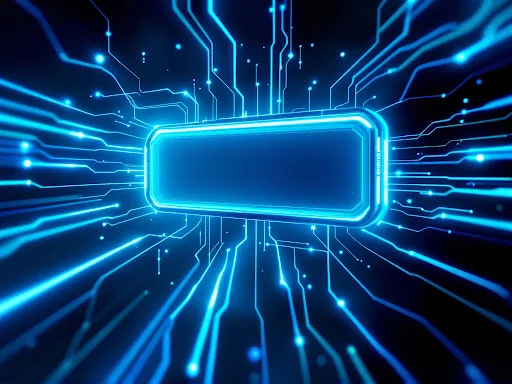

Comments
Post a Comment